Susan Walsh runs The Classification Guru, providing specialist data cleansing and classification services to organisations across various sectors. Operating in a highly technical niche, Susan needed marketing copy that could translate complex services into clear, compelling messages that would attract the right clients.
We worked together using a copywriting retainer agreement, resulting in strategic and impactful content that has reinforced The Classification Guru brand and Susan’s position as an industry thought leader.
Operating in a tight market niche can create marketing difficulties
Because The Classification Guru operates in such a niche area, Susan faces unique marketing challenges. “I am in such a niche area… previous people I’ve worked with, even over a period of time, didn’t fully understand what I do.”
She had tried working with generalist marketing professionals, but found they struggled to grasp her specialist services. She needed someone who could:
- Understand her technical business from the ground up
- Create SEO-optimised content that would help potential clients find her
- Develop a consistent content strategy to showcase her position as an expert thought-leader
- Write copy that was aligned with her strongly established brand.
As with many successful SME owners, Susan is a self-proclaimed perfectionist who is highly protective of her brand. This perfectionism meant any working relationship would need to be built on deep understanding and trust.
Why did Susan choose a specialist content writer instead of a marketing generalist?
Many business owners assume they need a one-size-fits-all marketing solution. Susan discovered this approach didn’t work for her more specialist requirements.
“I have tried a couple of times now with all-rounders and it just doesn’t work for me,” she says. “You need different tools for different jobs… I don’t have a sales department. My marketing is my sales. So the messages that I am putting out there have to be on-point.”
Susan creates The Classification Guru’s marketing strategy herself and has a distinctive online presence with video and visual content. She needed her written content to replicate this distinctive brand and to do so with a consistently high quality. For this reason, she chose to work with a content writing specialist who understands her business and the strategic importance of well-crafted content.
How we work together
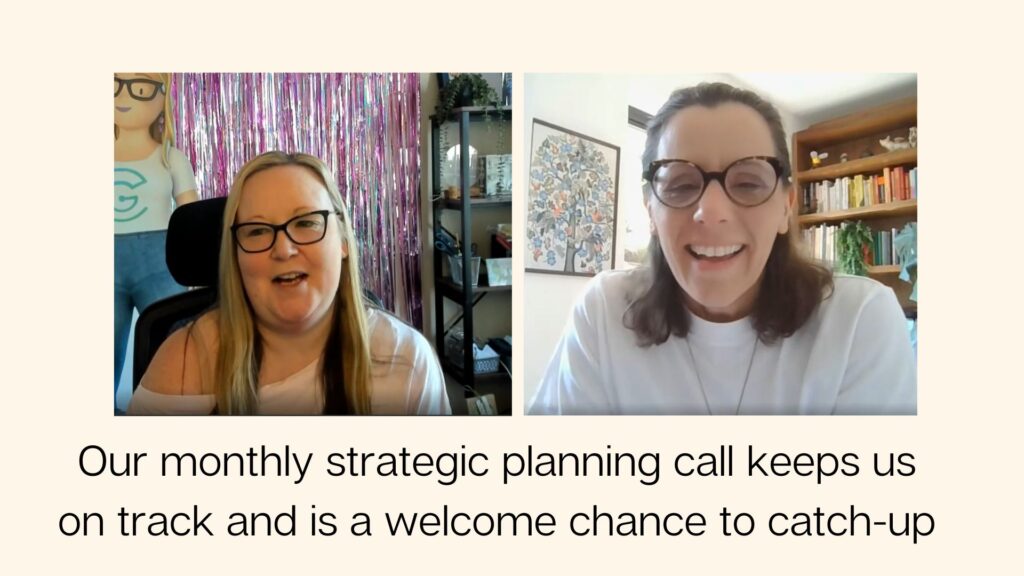
Having a monthly copywriting retainer creates the foundation for sustained growth that a series of one-off projects can’t deliver. Each month begins with a strategic planning call where Susan shares her business priorities, upcoming opportunities and current challenges. This consistent collaboration means Susan benefits from:
Deep business understanding. My understanding of data classification is only the tip of the iceberg. As Susan herself says, “The more we work together, the more you get to know me, my tone, my business and how that works.” It’s the not-so-secret recipe for business success.
Strategic content planning. Because we can plan ahead, we’re able to outline content themes to support Susan’s longer-term business objectives and plan for relevant updates to Susan’s websites.
Proactive advice. In addition to writing, I provide strategic input on messaging and share relevant insights. If I’ve discovered a new piece of tech or heard about the latest content writing trends, Susan’s one of the first to benefit.
Trust and autonomy. Using my copywriting retainer service means Susan can focus on her client work, safe in the knowledge that her marketing content is being handled professionally and reliably. For example, if Susan wants to review website copy on a flight, she knows I’ll send it to her in plenty of time.
Ad-hoc support: From the corporate (proofing a pitch deck), to the unconventional (brainstorming a parody of the Red Hot Chilli Peppers’ seminal hit Californication), Susan knows she can call on me to support with even the most left-field of requests.
“Ad hoc projects for generic stuff are fine, but if you really want someone to… build consistent plans on what we’re going to blog about or what we’re going to do, you won’t have that with one-off projects. You won’t get that same level of knowledge or experience.”
Results – why The Classification Guru loves my copywriting retainer service
Since working together consistently, Susan has seen tangible improvements in her business visibility:
Improved search visibility. Since working with me, new client enquiries mention finding The Classification Guru on Google Search results for data classification services. She also appears in AI-led searches using tools such as ChatGPT and Perplexity.
Strong content performance. Blog posts perform particularly well when shared through Susan’s newsletter, achieving multiple comments per post among her thousands of followers.
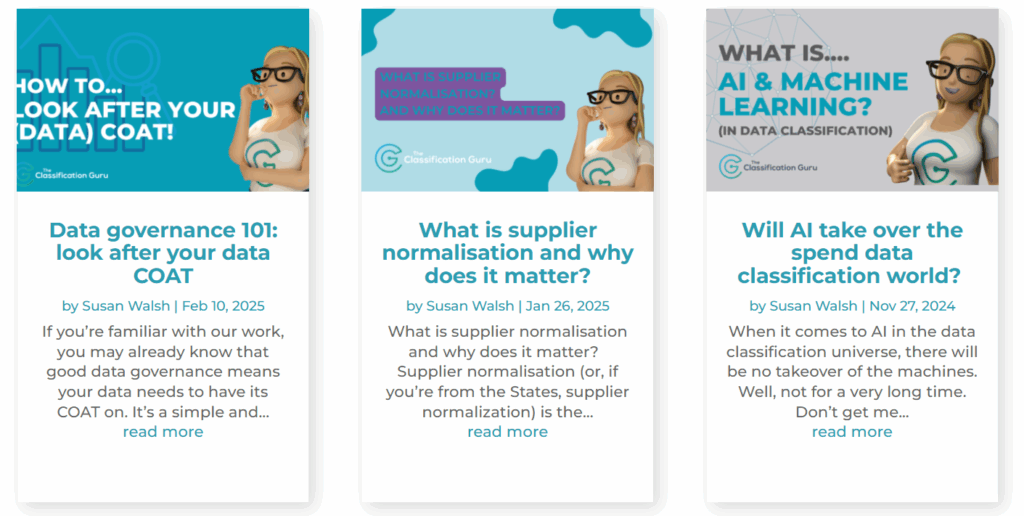
Enhanced credibility. The regular blog content helps demonstrate Susan’s expertise beyond her personality-driven LinkedIn presence.
Peace of mind. “I feel safe. I know that my brand is safe in your hands and that when you send me something back, it very rarely has to be tweaked.”
Susan says…
“My advice to anyone considering working with Laura Sands would be to have a conversation. She is a great listener. She will listen to what you need and about your business and she’ll come back with some great content for you, and perspectives that you might not even have thought about. It can only help your business.”
Are you ready to engage with your audience?
If you’re a specialist business owner who needs to share your expertise more clearly, or, if you need a specialist to support your marketing team’s ever-growing list of tasks, book a call and let’s talk. A focused, ongoing partnership might be exactly what your business needs to build consistent visibility and attract the right clients.
Quick answer: Do copywriters use AI?TLDR: Do copywriters use AI? Some do, some don’t. However, they’re probably not using it in the way you think they are.
Can you guess the question people ask me more than anything nowadays?
No, it’s not ‘where did you get your hair done?’. (Is that surprising?)
It’s ‘How is AI affecting your job?’, or a variation on that theme.
And no wonder. AI is suddenly EVERYWHERE. Well, it has been for a while, but since November 2022, when ChatGPT was born, LLMs / chatbots (the type of AI that comes to mind when you think of writing) have changed the creative world somewhat.
Fight? Flight?
Lots of writers are scared. Or angry. I’ve had to unfollow a few because all they talk about on social media is the robots coming for their jobs. Although, that’s probably because they’re bleating online instead of working…

Yet there is a grain of truth behind the scaremongering. I’ve certainly seen a shift in the kind of enquiries I get and client expectations.
Here are some of the things I’ve heard out there and what I make of it:
Writers are losing work because of AI.
To an extent. If a team can update some copy using AI instead of using a professional writer, then why wouldn’t they? After all, if I wanted to translate an email from Flemish into English, I wouldn’t pay a translator. I’d use Google. Same thing.
However, if I wanted to rewrite a website from Flemish into English, would I still use Google? Debateable. A similar situation plays out with AI. People are using AI to do the odds and sods, not the big stuff. Seems sensible.
Business owners and marketing teams can now create all their content using AI.
To an extent. I won’t bang on about this, but it comes down to objectives. If you want content that’s about having ‘something’ to share on social media, AI is probably OK.
If you want content that sets you up as a thought leader, that positions you as different to your competitors or that is genuinely useful to your audience, you’ll need an experienced professional on your side, not a robot.
It also comes down to time. Using AI well (and yes, it’s a thing), takes time, training and a decent understanding of what ‘good’ looks like. Often, businesses don’t have this resource in-house. Therefore, it’s better for them to outsource to a pro who knows what they’re doing (like moi!).
I don’t want a writer who uses AI
There’s a ‘purity’ message going on around work created using AI. As if work that was written with nothing but ink, a quill and parchment is head and shoulders above the rest. The artisan writer is definitely becoming ‘A Thing’.
But here’s my hot take. AI is a tool that helps the process, a bit like a microwave. I’m not going to bake a cake or cook a lasagne in a microwave*. I will get more rewarding results if I do it the old-fashioned way with a hob and an oven. But will I use a microwave to melt my butter? Yes, I will. I will also use it to warm up the leftovers for lunch the next day. A microwave is helpful, but not the all-round-solution some folk claim it is.
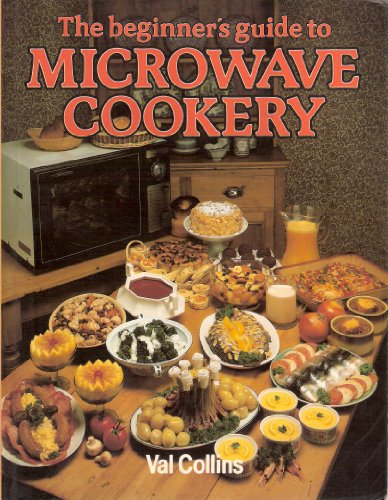
It’s a similar story with writing and AI. I like it. I’m good at it. I (and my clients) prefer the output of my own brain to that of an LLM. But do I use LLMs to help? I certainly do. Here’s how I use them in client work to melt my metaphorical butter.
I use AI to:
- Take notes in client calls and summarise key details for future reference
- Help me brainstorm structures for a new piece of content
- Flesh out sickly value propositions helping my clients stand out more strongly
- Support my project research and set-up
- Review my work and give me feedback on how to make it stronger
- Break down complex information and concepts and help me develop a thorough understanding of new subjects
- Help me proof my work (my Grammarly Pro blog shares more about this)
- Spark new ideas when I’m stuck.
In short, AI makes me a better, more efficient writer. Not a lazier, worse one.
How does AI affect the work I do for my clients?
If you choose to work with me to create your websites, case studies, white papers, presentations and reports, you’ll find the same great quality of work as before. I might even be a little better thanks to the little robot coach challenging me to look at things in a slightly different way. You can be reassured however, that the writing you receive will have been generated by my very low-tech, very human brain.
If you want to hop onto one of my workshops or book some in-house training you’ll be pleased to know AI training is now included in all my sessions. I’ll teach you the techniques I use to write more effectively – and those techniques include old-school copywriting lessons as well as how to use new-fangled AI tools. I’m nice like that 🤗.
And if you want to book a 121 Inspiration Session, you’ll get whatever you want. An AI-focused session? I can do that. A tailored training call to help you write case studies? I’m all yours.
Did you find this post useful? Try this one next 👉Is Grammarly Premium Worth It?
*Although, yes, I know you can cook a full meal in a microwave. But will it be good? Probably not.
Expert recap: Is Grammarly Premium worth it?TLDR: Is Grammarly Premium worth it? If you write a lot, are under time pressure and recognise what ‘good’ writing looks like, then yes. If you’re uncertain about spelling, grammar and phrasing, you’re unlikely to benefit.
Here’s my unbiased, non-affiliated view…
Watch my (first ever – go easy) video or scroll down to read the blog.
Non-writers can be surprised to hear I use Grammarly. Perhaps everyone assumes we writers are faultless grammar pedants. Some are, but many aren’t. I fall into the latter camp – and that means I need a bit of help now and then.
Along with other checkers (MS Editor and Hemingway), I used the free version of Grammarly for quite some time. I found it quite clunky and a bit annoying. It’s glitchy, repeatedly gives me suggestions in US English (despite being asked not to), and most annoying of all, would tell me about the other ways it could help me, if only I upgraded to the paid version.
I stayed firm. Why wouldn’t I? I had everything I needed at my fingertips, plus a cast-iron proofing process preventing errors from making it through… most of the time – I’m only human.
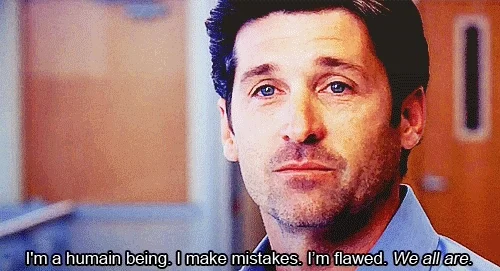
What is Grammarly Premium?
Let’s rewind for a moment. Grammarly Premium is the paid version of Grammarly. It uses AI to review text for spelling, grammar, punctuation, clarity and ‘delivery’. It also detects plagiarism. You can use a web-based version or download the app. But at £120 (or more if you pay monthly/quarterly), it’s enough of an outlay to question, ‘Is Grammarly Premium worth it?’
I use a PC, write most of my work in MS Word and have a mediocre internet connection. I’m also going to point out that I am NOT an affiliate of Grammarly. This means my views are entirely my own and I’m not being influenced by them in any respect.
Why did I upgrade?
I took on a seriously meaty project. Although the writing itself was manageable, my proofing stumbled. There are only so many hours per day that I can churn out high-quality work, and I hadn’t accounted for the fact that I’d find it difficult to consistently proof at a high standard.
So, I reluctantly signed up for Grammarly Premium. I decided that in the scheme of this project, a cost of £120 was justified, and I was keen for the additional support this little bot could give me.
So, is Grammarly Premium worth forking out for?
TLDR? It’s a marriage of convenience. I don’t totally love it. But then I don’t hate it either.
Let’s be clear, Grammarly Premium has made my proofing process FAR easier. But it hasn’t transformed my life as such. And I’m really not sure that it’s a game-changer if you lack confidence in your writing.
So in answer to the question, ‘Is Grammarly Premium worth it?’, here are the good, the bad and the ‘meh’ I’ve encountered.
What’s good?
It works across multiple platforms.
I’m a big fan of this feature. I prefer to work in MS Word, yet find myself also writing in Google Docs, Excel, Google Sheets and PowerPoint. I also write in various web-based platforms.
Grammarly pops up on each of these and uses the same settings. This level of predictability is incredible. It’s also an enormous time and sanity saver when writing in spreadsheets, because it will pick up on repeated words, typos and comma splices. Love it.
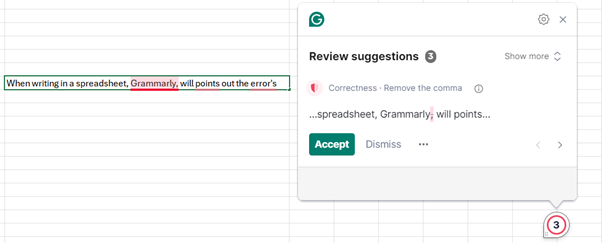
It saves me time and makes me more efficient
What’s not to love about this? Instead of having to endlessly comb through my work, Grammarly Premium identifies typos, duplications and wayward apostrophes on my behalf. And without labouring the point, I am crazy about the way this helps me when I’m working in spreadsheets or webforms. It’s paid for itself many times over in the 10 months I’ve had it.
Grammarly Premium is a reasonable sounding board
I work on my own, which makes those moments where I can’t remember a certain word especially tricky. Likewise, if there’s a sentence which isn’t scanning properly, there’s no-one I can lean on for support. But now I have a little green AI pal to help me. I tap on the magic wand icon, ask Grammarly to ‘improve’ the highlighted texts and it gives me some suggestions.
Sometimes this is enough to get me back on track. Sometimes the alternatives are ridiculous or very AI-ish. It’s useful enough to fall in my ‘positives’ bucket though.
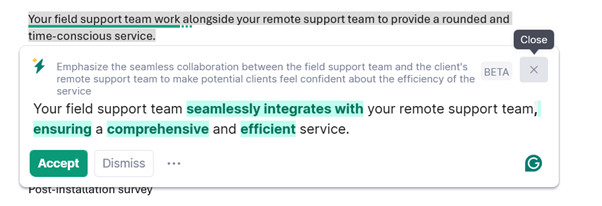
What’s not good about Grammarly Premium?
It’s unreliable
This is quite the problem… it doesn’t always work when you need it to. There are times when no matter what I do, it won’t appear. I have other proofing methods, but fiddling around trying to get Grammarly Premium to work takes up time I could do without wasting.
Grammarly Premium makes mistakes
This is my biggest problem with Grammarly Premium. It makes actual grammatical errors. See below for a particularly mind-bending example. ‘Yournt’???? It has also suggested alternatives that are so wild, I have questioned my sanity and opened Google to check I was actually correct.
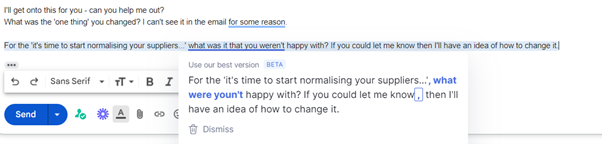
It doesn’t pick up on everything
This doesn’t happen a lot, but now and then it will skip over a mistake. It’s got apostrophe placement wrong before and occasionally fails to highlight a duplicated word. When you’re relying on a tool to help you with a process, consistency matters. This lack of consistency bugs me and reduces my confidence in its output.
It gives me ridiculous suggestions
Grammarly Premium is a robot. And it reminds you of that every now and then with utterly ridiculous suggestions. See below for a recommendation to replace ‘especially popular’ with ‘trendy’. I was referring to dates (the fruit). Dates aren’t and probably never will be ‘trendy’. I also don’t think the word ‘trendy’ has been used in serious, mainstream communication since 1972.
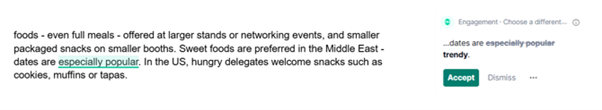
It covers my clock
This isn’t a biggy, but it annoys me nevertheless. More often than not, the icon hovers over my computer screen’s clock. I try to move it, but it’s impossible to budge – like a comfortable, middle-aged cat purposefully sitting on your keyboard.
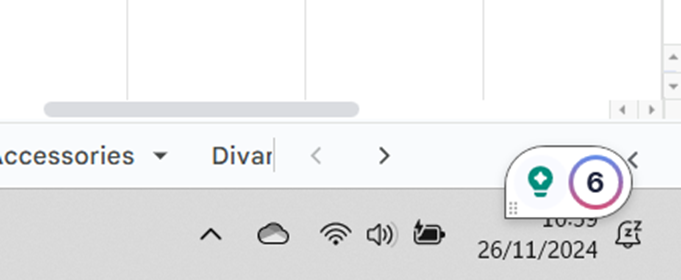
Meh. The things that aren’t good about Grammarly Premium, but aren’t bad either.
It’s very conventional
If Grammarly Premium were a person, it would drive a Honda, listen to Radio 2 and watch I’m a Celebrity Get Me Out of Here. I mean no disrespect, I do two of those things myself. If you’re writing for a conventional audience, Grammarly Premium is great. By that, I mean it’s great for professional services, a corporate environment, healthcare… you get the picture. It’s like having an English teacher sitting on your shoulder.
But what if you have more a more ‘singular’ tone of voice?
Believe me when I say this – it will bug you. If you want creativity, you don’t want an AI manifestation of an English teacher on your shoulder. You may prefer to have Dylan Thomas helping you out. And Grammarly aint that.
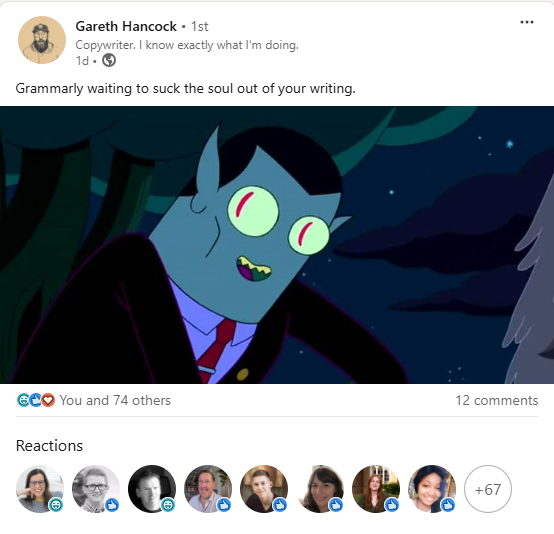
Now… digging into this a little more, it’s true that you can adapt Grammarly Premium to your preferred tone of voice. It’s one of the big selling points tbf. As I write in various voices for various clients, I’ve never set this up. If you write in a consistent tone, adapting your settings could be helpful.
Commas
Grammarly and I do not agree about commas. It’s either telling me to add them or remove them. Sometimes I listen. Often, I don’t. It especially loves an Oxford Comma. I’m ambivalent about this little device. Sometimes I use it. Often I don’t. Yet Grammarly tries to get me to insert one on every occasion. Again, not a major issue, but enough to make me sigh with irritation.
That said, it’s very helpful at identifying comma splices. I’ll admit to struggling with the concept of a comma splice, yet Grammarly picks them up like an obedient labrador and brings them to me tail-wagging.
OK, I won’t go on… if you’ve used it, you’ll probably have some thoughts of your own.
So, is Grammarly Premium worth it?
Yes, and no. If you write a lot and could do with a helping hand to proof your work, then yes. It will save you time and give you more accurate work. Especially if you can ignore its silly suggestions.
However…
I’m not convinced it’s helpful for those who aren’t that confident in their writing. You need to be able to challenge what it’s telling you and make an educated decision about whether or not to ‘accept’ or ‘dismiss’ its suggestions.
This is an interesting situation – the very people who could genuinely benefit from Grammarly Premium are the people who may find it least useful.
If you are one of these people, I’d recommend you stick with the free version (you can download it here). It gives you the proofing tools you need without messing with your brain and suggesting silly alternatives. I’d also recommend you get help from someone who knows what they’re talking about such as someone you work with or a professional such as myself.
Helpful?
If you found this post helpful, let me know! I’ve written plenty of other blogs to help non-writers get to grips with wordy problems. Try this one next 👉Don’t know what to write? 6 ways to beat writer’s block
Case study: content writing for the CIPD’s E-Shop website relaunchThe CIPD (Chartered Institute for Professional Development) is a professional body for HR and people development. They provide training, resources and certifications to those working as HR professionals or in leadership roles.
As part of a broader website project, their content team was updating their E-Shop to improve its SEO performance and fit an updated structure. This meant they needed to rewrite all the listings for their training catalogue. One of their team members had worked with me in the past while at a previous employer and recommended my services.
Website relaunch content writing for the CIPD
This was a highly involved website relaunch content writing project with several factors at play. Here’s a rundown of what that looked like:
A high volume of work
This was a BIG project. There were over 80 course descriptions to rewrite. Some of these were on the shorter side (around 400 words), while others were more involved and over 1000 words long.
Compact timeframe
There was very little flexibility in this project’s timeframe. The content marketing team were very organised and had a strict project plan. They shared this with me at the outset so I had full visibility of their needs. They briefed me in good time, which meant I could organise my working plan and retainer clients around this project. As if to make things more challenging, the Christmas and New Year break fell partway through the project, reducing the available time.
To deal with this, I created my own timing plan. I also gave the content team visibility into when they could expect work from me. I then worked through the files in an organised manner and kept the team regularly updated.
Multiple stakeholders
The CIPD is a large organisation, and several people were involved in my work’s sign-off. In addition to the digital marketing manager, I dealt with the SEO manager, the in-house head of copy, L&D experts, and the marketing lead. We held weekly status calls to share feedback, review progress and agree on the next steps.
Website relaunch content writing requirements
With all these project management aspects, it’s easy to forget the work itself! My brief involved:
- Providing content on a set template
- Writing content in line with the refreshed house tone of voice
- Incorporating pre-agreed keyword phrases for SEO purposes
- Reworking existing course descriptions to make them clearer
- Providing teaser copy to use on the E-Shop course listings
I carried out all work on the CIPD’s Teams platform and had full access to their project timeline with full visibility of key milestones.
Results
I delivered all work ahead of time and helped out when additional course descriptions were needed at the last minute. The relaunched E-shop is now available online, providing leaders and HR professionals with a selection of bitesize courses, training and more involved qualifications.
You can see the E-shop here.
Here’s what my key contact at the CIPD, Hannah Barragry, had to say about working together:
“From the offset, Laura was friendly, proactive and flexible. Despite the project having many time constraints and often involving shifting priorities (and last minute additions) Laura was professional, agile and organised at all times. Laura also worked very closely with other members of my team such as the Copywriting and TOV Lead and Marketing Manager. She was brilliant at both demonstrating her expertise whilst also ensuring the team felt heard and that their comments were incorporated into any changes.
Since the website has relaunched with the new copy we have seen in reduction in abandon basket rates and an increase in direct sales.
On a personal note, Laura was a lovely and fun person to work with. Thank you for all your support, time and expertise working on this project with us. Looking forward to working together again in the future.”
Need help with website relaunch content writing? I could be exactly who you’re looking for. Book a call to find out more about me and how I work.
